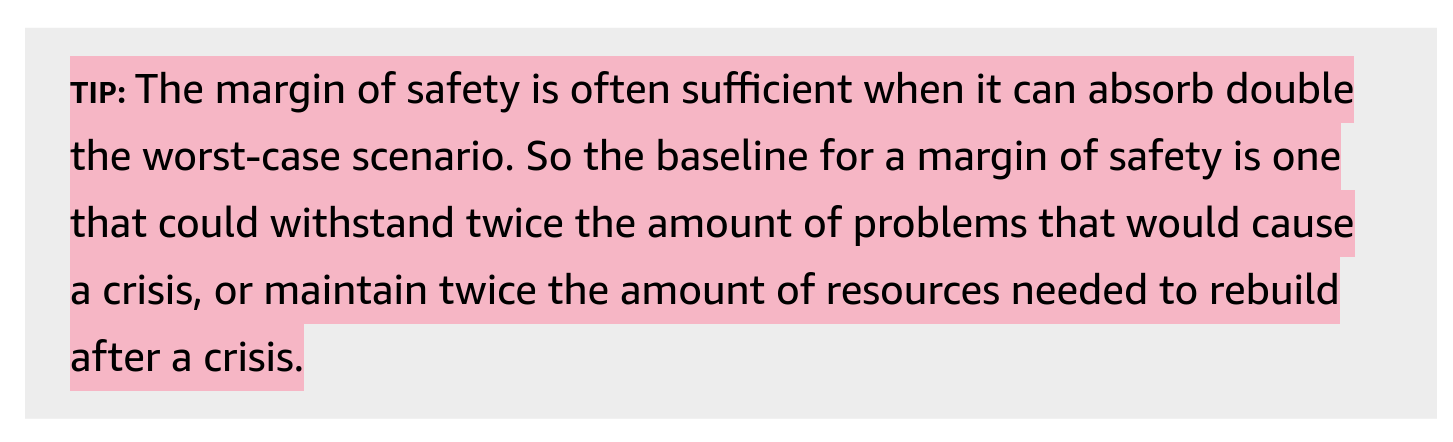Lessons Learned from Migrating 30+ UiPath Bots to Power Automate Desktop
In the previous blog post, I mentioned time blocking techniques. In this blog post, I wanted to share my learning experience of migrating over 30 RPA UiPath bots to Power Automate Desktop.
Migrating over 30 RPA bots from UiPath to Power Automate Desktop was one of the most complex but rewarding projects I’ve led in recent years. What began as a technical migration turned into a powerful exercise in communication, collaboration, and clarity under pressure.
The outcome? Over $1 million in expected savings within five years and a set of lessons that apply far beyond automation projects.
In this project, I am working with multiple teams (Internal and External) within the company.
I wasn’t part of the original operations team managing these bots, yet I was asked to lead the migration. That meant stepping into a space where the systems, dependencies, and context were new, a challenge that tested both my leadership skills and adaptability.
I worked on various migration projects, although they were from SharePoint (varies from on-premises to cloud, SharePoint Designer workflows to Nintext, etc). Those experiences did help me in this project to anticipate some of the challenges.
My teammates are great help, so we can pull this migration off successfully. Always remember you are only as good as your team.
Here are the key lessons learned from this project.
1. Effective Communication
One of the most critical aspects of the migration was maintaining clear and consistent communication with all stakeholders. This included Bot Owners and Business Partners, product owner, migration team, operations team and other teams involved. Ensuring they are all informed about the migration progress is crucial during the migration.
Below are a few teams we had to work with during the migration project.
Infrastructure Teams: Coordinating the provisioning of necessary infrastructure to run and maintain the bots.
CyberArk Teams: Integrating CyberArk for secure credential management.
Cybersecurity Teams: Conducting security risk assessments.
Migration Partners: Collaborating with external partners, assisting in the migration from UiPath to Power Automate Desktop.
Operations Teams: Leveraging their existing knowledge of the bots and getting help in creating Test cases for each of the bots.
Microsoft Support Teams: Working closely with Microsoft for technical support to resolve CyberArk integration, Performance issues, etc.
Regular updates were provided to all stakeholders, ensuring everyone was aligned on the migration progress.
Communication Strategies
Effective communication strategies included are as below:
Regular Updates: Providing detailed updates on each application’s progress, from pre-migration activities to hypercare and then to operations.
Stakeholder Involvement: Ensuring all relevant stakeholders, including business partners and IT teams, were informed and aligned.
Below are the tools used for communication:
Emails, MS Forms, MS Teams, and scheduled calls were used to facilitate communication. Emails are mainly used to communicate with business users, and MS Forms are used to collect the info at the beginning of the project. MS Teams is used to communicate with almost everyone :)
To keep everyone aligned, we used:
Weekly updates (via Teams + email summaries)
MS Forms (to capture inputs from business users)
Scheduled sync calls (to resolve blockers fast)
The lesson: Communication isn’t just about sharing updates, it’s about reducing uncertainty.
One of the next key challenges is having skilled team members.
2. Skilled Team Members
Having the right skilled people on the project was essential. Challenges arise when team members lack the necessary expertise, leading to delays and rework.
For example, one of the team members lacked experience with factory models, causing delays in bot completion, and a support Engineer unfamiliar with C#, Azure, and Power Platform struggled with code changes.
It’s crucial to identify skilled individuals early, provide training if needed, and escalate issues to the team you're working with to ensure the right expertise is available.
Vendor Collaboration
Trusting the vendor to provide the right team was crucial. However, it’s advisable to review the CVs of team members to ensure they have the necessary skills and experience. Starting with smaller applications before tackling complex ones helped assess the team’s capabilities.
3. Keep a Margin of Safety
When migrating from one tool to another, it’s important to account for unexpected delays. For example, licensing considerations required a buffer of three to four weeks.
One bot experienced delays, highlighting the need for a safety margin in project timelines.
We do not have an option to double the margin of safety like building bridges, but like all other IT Projects here, we did use the margin of safety to account for the surprises.
4. Expect Surprises (and Be Ready to Pivot)
Unexpected challenges are inevitable. For example, when a team member lacked the necessary knowledge, it made it difficult to implement changes. You need to look at exploring alternative Solutions: In this case, we did explore an option of pushing Power BI data to Dataverse using Power Automate flows instead of making code changes.
Being prepared for surprises and having contingency plans is key to overcoming unforeseen obstacles.
Unexpected Challenges
Several unexpected challenges were encountered, such as Infrastructure Dependencies, additional hard drives, firewall changes, and SAP system integrations were required.
Complex Integrations: Applications utilizing .NET chatbots, Azure app services, and Cosmos DB introduced additional complexity.
API Development: In some cases, APIs had to be developed to authenticate and perform actions in bot applications.
Always account for the surprises, but make sure you celebrate successes along the way.
5. Celebrating Successes
Celebrating milestones along the way boosts team morale. For instance, each time an application completed UAT and went live, the team celebrated.
Recognizing achievements, whether through daily stand-ups or feedback emails, helps maintain motivation throughout the project.
6. Microsoft Support
Microsoft support played a vital role in resolving challenges, such as:
CyberArk Integration: Assisting with the configuration to enable CyberArk integration.
Performance Issues: Troubleshooting internal database authentication delays.
Workflow History: Resolving issues where desktop flows were not showing workflow history.
Conclusion
Migrating RPA bots to Power Automate Desktop is a complex process that requires effective communication, skilled team members, and a proactive approach to handling challenges. By celebrating successes and maintaining a margin of safety, the project can achieve its goals while keeping the team motivated and aligned.
This project is a lift and shift from UiPath to Power Automate desktop. Once migration is complete, the plan is to incorporate the improvements and convert some of the features to cloud flows instead of using many Excel documents in the current BOTs. I will write one more blog post once the improvements are completed.
Until then, if you’ve been through a similar migration, I’d love to hear what lessons stood out for you.